Twitter Advanced Search Guide – 101 Practice For Drive More Leads

For the year, entrepreneurs have successfully increased social media engagement for promoting their businesses. They use engaging images, videos, and much more to increase their following and likes at the same time. Twitter is one of the best options when it comes to engaging customers, driving sales, and more for your business. Read Twitter advanced search guide – 101 practice to drive more leads right here.
More than 16% of people understand and accept that outbound marketing practices provide you with leads of high quality. Are you looking to drive more leads and sales for your business? Then Twitter Advanced search can provide you with opportunity, just you need to learn the right use of it.
Whether or not you are a Twitter user, you have the right to perform queries based on different streams of Tweets through Advanced search. The easy-to-use features make it straightforward for you to understand and use a few tricks that are extremely important. It helps to search leads in the area, follow topics crucial for you, and much more.
What is Twitter Advanced Search?
Twitter Advanced Search facilitates you to tailor search results as per the specific date, people, and more. There are crucial search features with Twitter, these includes:
- The general search;
- Advanced Search.
You can refine your search result with advanced search; you can search according to different fields like:
- Words
- People
- Places
- Dates
There are numerous ranking factors that you need to focus on to drive better results. You can combine different formulas to come up with the one that helps you enjoy the best and thrive in the market. If you’re looking to leverage Twitter, using advanced search can be a beneficial option.
Why Use Twitter’s Advanced Search?
Twitter users reached around 290.5 million in 2019; the monthly active users are projected to grow to over 340 million users by 2024. Hence it’s not wrong to say that Twitter is among the leading social networks and a popular marketing channel.
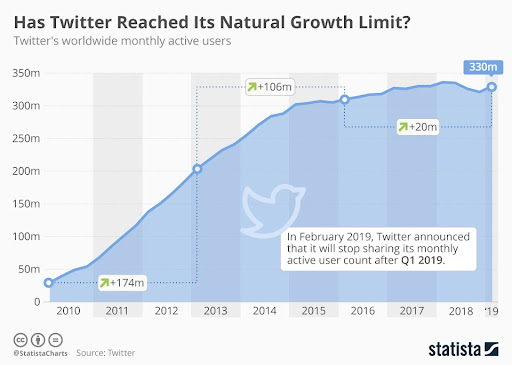
Image: (Source)
With 328 million monthly active users, and over 206 million daily active users worldwide Twitter provides you with great opportunities, especially when it comes to lead generation. There is a higher lead to close rate with SMM over the other marketing strategy. However, finding leads through Twitter can sound like a challenging test, but it’s not. You just need to find the right and effective way that helps you generate more leads.
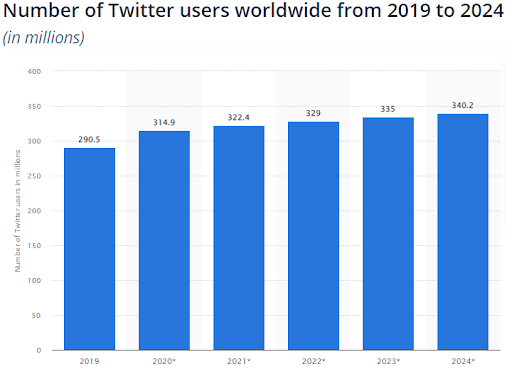
Image: (Source)
You can use the advanced search feature to find things that you are looking for. It’s hard to find the information using General Twitter search; comparatively, it becomes easier with Advanced Twitter Search. It helps you search for people, brands, and other information you are looking for.
The advanced search feature helps you search for the type of content you are most interested in. You can use different tags and hashtags to find the things you are most likely to search for. You might have come across the search panel each time you use Twitter.
You can use this search option to find people, hashtags, and more. It will help you find the top tweets of the company and other details you want to find. Many tweets are posted on Twitter, and the advanced search option makes it easier for you to find exactly what you want.
How You Can Drive 100% More Leads with Twitter Advanced Search
Few of the most commonly used features and fields can be used for Advance search on Twitter. You can look at each to drive the best result for your business. Once you search the required thing, you are provided with results as under:
- Top
- Latest
- People
- Images
- Videos
Once you explore the result, you can broaden your search. It helps you narrow down your search operation. You can use any of Twitter’s search boxes to help you use the helpful tweets. It helps you find the drivers that help you generate more leads and sales for your business. The advanced search result is not known for certainty; there are numerous metrics that play a vital role.
It might have a certain level of reaction and relevance, among others. Depending on different breakdowns, many Twitter marketing agencies help companies to leverage the best result. Twitter’s advanced search makes it easier to analyze the market and plan the strategy that assists you in standing out in the crowded market.
It helps you to know how your competitors are performing well? How you can enhance your geotargeting on many tweets posted from a specific location. You can perform a few searches to understand how it works and help you generate more leads and revenue. It makes it easier for you to manipulate the result as per your requirement.
Reasons to Switch on Twitter Advanced Search
With over 6,000 tweets posted each second, Twitter is a vast and impressive place to find leads. It provides you with great marketing opportunities but sometimes is a tedious task. You can choose to enter a Twitter advanced search and use the tool adequately; it acts as a social search engine.
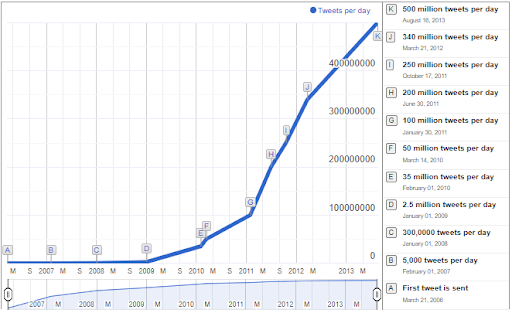
Image: (Source)
There are numerous reasons that justify why it becomes crucial for you to Use the Advance search option. And the way primary depends on the type of information you are looking for. For example, if you are looking for any company based on location, then you can search accordingly. There are many ways and reasons that make you understand how to use advanced search to generate leads.
Use Search Bar
You can search for tweets based on different criteria like a person, companies, location, and more. Use specific phrases to search for the thing you are looking for. It is more advanced compared to the general search queries.
Go for Sentiment Search
This type of search helps you understand the pattern that most people search for. Sentiment search helps you understand why people use a specific keyword to find different things. It helps you identify why and what most individuals search for and what you need to focus on to be in the good books of your targeted customers.
You can use essential search tools to save time and effort. It can even help you eliminate coming across irrelevant tweets that are useless for the searchers. It makes it easier for you to search for those twists that are more beneficial for your company. Advanced search is undoubtedly a beneficial tool to generate great leads that also without investing more in the same.
Location Filters are Best to Use
Location filter helps you search the tweets based on city/country very speedily and efficiently than ever before. This option is very beneficial for startups and local businesses that are looking to target customers within their business area. Use “Near” as the filter to find tweets relevant and valuable to you.
You can even choose to enter the keyword related to your niche. It makes it straightforward for you to search for those who are looking for the products or services you are selling. For example: if you’re a restaurant owner and someone is looking to enjoy mouthwatering dishes and twists for the same. Then it becomes easier for you to research using location filter advance search.
Search as Per Individual Name
Using individual names such as person names or company names can prove to be a beneficial option. You have to fill in the fields like “To” and “from” to search for relevant tweets.
For example, if you can search for “to: Elvis Tapfumanei,” here you will find all the searches that have been posted by others for Elvis, and if you search for “from” then you can check all the tweets posted by Elvis Tapfumanei. This advanced search type makes it easier for you to know everything about your competitors.
Exclusion Searches
Use exclusion search to break down your search or eliminate the irrelevant tweets. You just have to use “-” before any of the keywords you are searching for. For example, if you aim to search for a restaurant servicing the best food but want to avoid selling pizza, then you just have to search ‘restaurant’ -pizza. It helps you to have relevant and useful results, which you can’t search for using a general Twitter search.
Create Hashtags and Search for Them
Hashtags are very useful. Using Twitter hashtags, or others can prove beneficial for your business. You can use relevant hashtags with videos, images, and other content you post on Twitter. You can use it anytime; just ensure that they are engaging and relevant to your content.
Ending Note
Twitter has millions of users; hence using the social media platform for advertising can help you promote your business, drive more traffic, and generate more leads in a short time. You can leverage the use of Twitter’s advanced search to attract more followers, improve visibility and bring more revenue to the table.
Advanced search helps you add extra filters to your search and find leads for your business. It even helps you build a strong relationship with your customers, hence start using the advanced search to stand apart in today’s competitive market.
Need any kind of assistance while crafting a Twitter marketing strategy? Or curious to know how does it work? Connect with us without any single thought!




